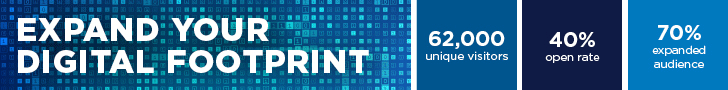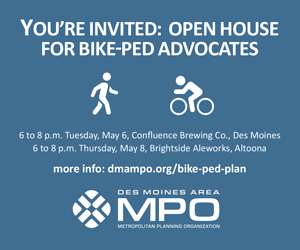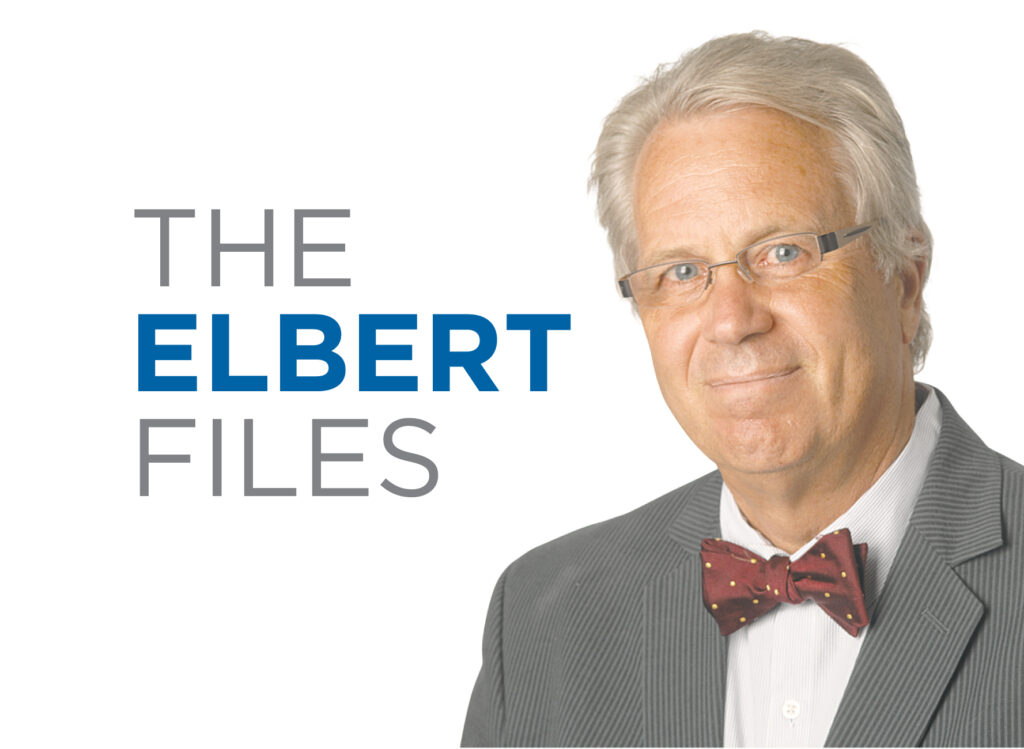TRANSITIONS: Us vs. the computers

When I was an assistant sports editor and computers were brand-new – sometimes we forgot and wasted hours going from bar to bar, looking for a Linotype operator – we would run into odd glitches and not know what to do.
For example, when we went to compile the statistics after a Marshalltown Bobcats football game, the computer would cry out in pain every time we tried typing the word “Rushing” above the summary of who carried the ball and how far.
Something about centering that word in boldface bothered the circuit boards. It might have been a moral objection, but who knows?
This was before the information technology field had replaced Thousand Island salad dressing as the most popular thing in America. We had no one to go to. Finally, somebody figured out that we could just type in “Ground Gainers” instead.
It was like giving up on the correct spelling of Kazakhstan and writing “that country by Russia,” but we got used to it pretty easily.
As the years passed, various employers prevailed upon me to learn one new computer system after another.
For a while, I worked on a system that showed only about 10 lines of text at a time. Then, to switch to the next screen, you had to prod the central processing unit with a stick from a white oak tree that had been struck by lightning at midnight, as I recall.
It was slow and frustrating, and we would tend to assume things. “I’m pretty sure this guy’s first name was already in there somewhere,” you would think, and move on.
The systems improved but never became fail-safe. Once, I was writing a front-page news story just past deadline, and the moment I finished, the screen went blank. By this time, we had an IT expert. “Switch to another machine and start over,” was his suggestion. I never would have thought of that.
And steadily, the computers became more and more assertive. One day, I typed Jim Aipperspach’s name, and the computer asked if I meant “Jim Hyperspace.” No, I said, but thanks for the input.
The process also became more convoluted. Eventually, we were trying to placate not just one computer platform, but two or three different families of software crammed together like a barn full of sheep and coyotes.
Sometimes you can make magic happen with Firefox, but other times you need the stolid, trowel-like qualities of Internet Explorer. Sometimes, Google Chrome is the answer. Sometimes, it’s just another set of questions.
Why this should be, I have no idea. And why learn? I think I used to know what the F1 button is for, but a lot of good that did me.
Like a graduation speech, computer complexity shows no sign of coming to an end.
Photos and charts call for special handling with the electronic equivalent of cotton gloves. People send email attachments that require specific software packages; it’s as if on Christmas morning you needed not only a penknife, but also bolt cutters, a heat source and a secret incantation to make sure you can open all of the gifts.
“These are big files, so I’m sending them separately,” someone will say in an email, and I’m never sure if they’re digital experts or just living in fear. Maybe one time they were told that the attachments were a problem, and they’ve been cautiously parceling them out ever since. That’s how superstitions start.
As Paul Newman says in “The Verdict,” “So much of the time, we’re just lost.”
Stunningly rapid progress has left us dependent on black boxes full of magic, and a good set of Sears wrenches won’t help.
After all of these years of crossed fingers and occasional bouts of panic, here’s what I’ve learned: You can always shut the computer off, wait a while and turn it back on. Sometimes that helps.