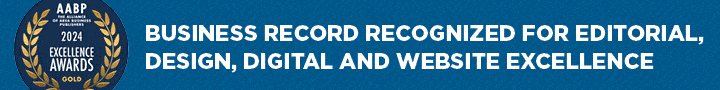How to use a QR code

A Quick Response (QR) is a two-dimensional code that looks like the bar codes we’re used to seeing on products in the grocery store. Like bar codes, QR codes can be scanned by smartphone cameras. Once scanned, they automatically pull up text, photos, videos or URLs.
Already very popular in Japan, QR codes are making their way to the States, and we marketing types are finding some interesting ways to integrate them into our marketing tactics. Many free QR code generators are available on the Web, so creating the QR code is the easy part. You just have to figure out what to do with them!
Here are some of the ways they’re being used.
On business cards: A QR code on a business card could drive people to your LinkedIn account, your online resume, a Facebook fan page or a request information page on your website.
To route a crowd: Some colleges are using them during freshmen orientation as a high-tech scavenger hunt. Businesses can create a game with check-in spots to make sure visitors to a new facility or an open house get the full tour.
Instant coupons/discounts: A great way to condition your customers to scan your QR codes is to tie them to discounts or other deals. Whether you display them by your cash register, e-mail or mail them to your best customers or let people draw a QR code card out of a fishbowl to see what discount they’ve won, the goal is to get their attention and have some fun.
QR codes are new, so don’t be surprised if many of your customers aren’t familiar with them. But they’ll be commonplace in no time, so why not begin experimenting with them now?
Drew McLellan is Top Dog at McLellan Marketing Group and blogs at drewsmarketingminute.com. He can be reached by e-mail at Drew@MclellanMarketing.com. © 2011 Drew McLellan