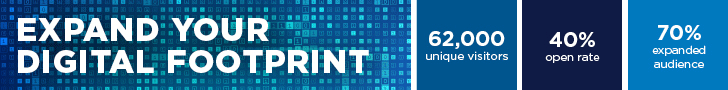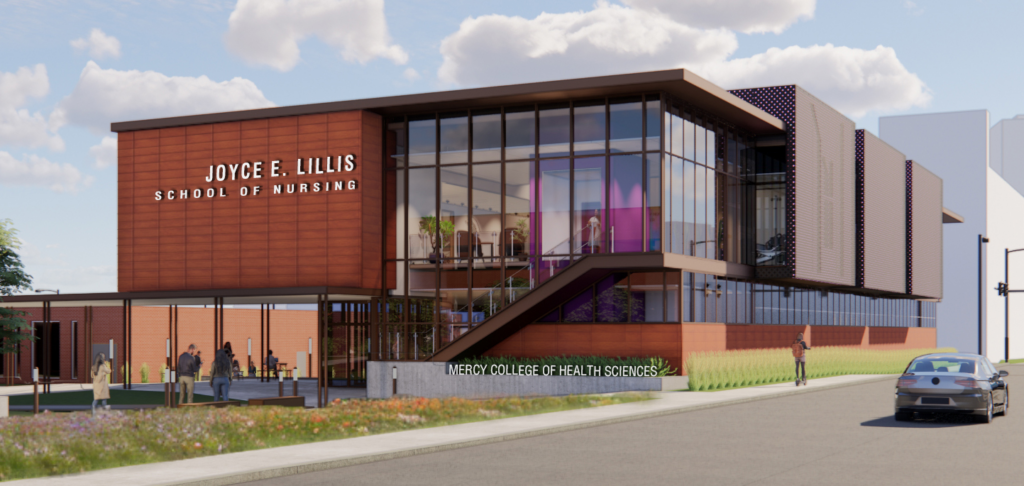Hybrid workforces require flexible technology

Business Record Staff Jul 26, 2021 | 10:13 pm
2 min read time
456 wordsBusiness Insights Blog, The Internet of ThingsBY DENNY FISHER, Chief Client Experience Officer, ACS
Are you preparing “Return to Office”? Many organizations are utilizing a hybrid approach vs. all or nothing. Over the last 12 months, organizations have found some tasks require an in-person staff to be effective, whereas others might produce better results remotely. The trouble comes when some employees are in-office and others remote: How do you effectively communicate across both mediums? It can be easy when everyone’s remote or in-person, but servicing both audiences at the same time can be difficult.
Many offices are not set up to service remote conversations with in-office employees. How can you prepare for the transition to help ease the strain? Read our tech tips below for a hybrid workforce.
Update conference room technology
Many conference rooms are equipped with a conference phone but not a video system. Evaluate the benefit of implementing a teleconference solution for your conference room. These solutions normally include enhanced audio capabilities for seamless sound no matter where you are in the room. They also provide video capabilities that allow remote participants to read body language and more easily engage in the conversation. Video reduces the “odd-man-out” syndrome, feeling like you’re in the conversation but not really a part of the discussion. Upgrade conference monitors to allow for digital whiteboarding. Each of these items will help meetings be more collaborative.
Check the Wi-Fi signal
Ensure the wireless signal is strong throughout the building, including common spaces, conference rooms and offices. The increased reliance on digital communication and virtual meetings with remote employees may strain the network. If you’re experiencing slow connections, get a wireless or wired network assessment to see if the issue is your internet provider or your network infrastructure.
Utilize collaboration systems to clearly communicate location status
One of the hardest aspects of a hybrid workforce is knowing who’s in the office, who’s remote, and when schedules align. Implementing a collaboration tool that allows you to set an availability status — i.e., Available, In-meeting, Remote, In-office, etc. — and to communicate in real time via online message enables employees to better understand how to communicate with their co-workers most effectively.
Training
Training is key if changes are made to physical spaces or technology systems to accommodate a hybrid workforce. Don’t just update the conference room and expect remote and in-person employees to understand how things work intuitively. Take the time to educate and engage them on the changes.
Taking the time to review your current office setup to determine if the physical and digital spaces are conducive to a hybrid workforce will ease the transition period if and when some employees return to the office.
 |
Denny Fisher, Chief Client Experience Officer, ACS View Bio 515-223-0078 contact@acsltd.com acsltd.com/br |