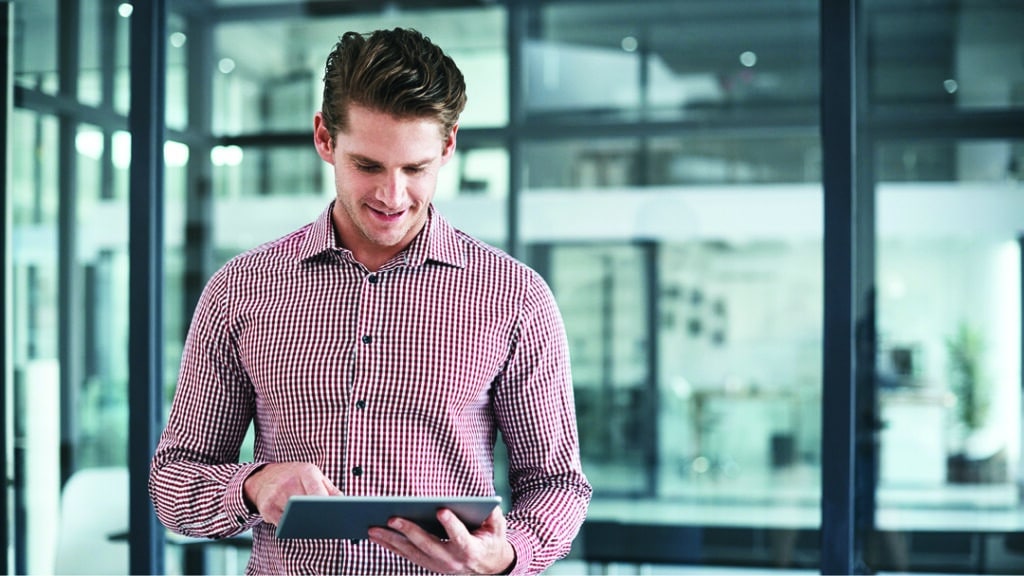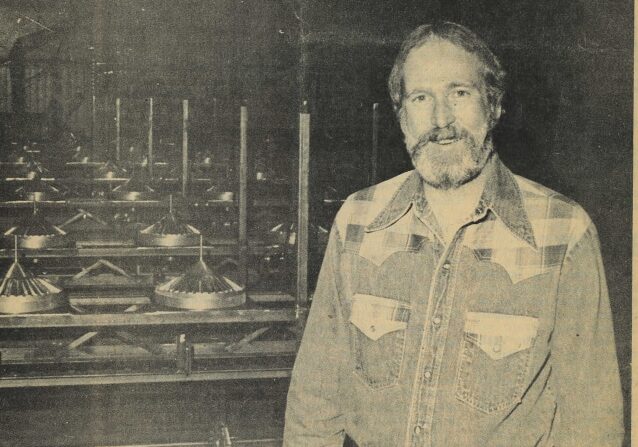Losing Your Ties, Losing Your Data

BY JOE KRISTAN, CPA, Partner, Eide Bailly
Rain every day. Soaked ground. Persistent minor flooding all spring. For Iowans of a certain age, this spring was enough like the one 26 years ago to make us wonder what those old jugs of water still sitting in the basement would taste like. Or, for those more thoughtful Iowans, how today’s much-different Downtown Des Moines business scene would cope with another 1993-scale disaster.
For those of you of a younger age, the 1993 floods shut down business operations in downtown. Most of downtown south of Mulberry was under water, as was much of Court Avenue. Power was lost for days, and the water taps were down for weeks.
It’s hard to believe, but 1993 was still a paper world. While the biggest downtown employers had largely digitized, there was still a lot of paper in use. Most smaller companies had started the changeover but weren’t as far along. That resulted in many of us marching up and down dark office tower stairways to lug paper and equipment to temporary offices. Big companies used generators to keep electric power up and running, but they couldn’t produce enough power to keep air conditioning systems operating and cooling things down. This led to dress code waivers. Interestingly, those dress waivers survived the storms, signaling the end of the coat-and-tie era downtown.
Today, businesses have better options if disaster strikes. Less paper and better data backup systems let businesses continue operations even if the main office goes down. But a digital world brings its own disaster risks. These risks come in a lot of different forms and are things all businesses should think about, and plan for, to keep a disaster from becoming a business catastrophe.
What to consider?
Create electronic copies of documents.
The IRS has some good advice:
Taxpayers should keep documents in a safe place. This includes bank statements, tax returns and insurance policies. This is especially easy now since many financial institutions provide statements and documents electronically. If original documents are available only on paper, taxpayers should scan them. They should save them on a DVD or CD, or store them in the cloud.
Backups are only a start.
It’s important to have your data backed up, but it doesn’t help if you don’t have the equipment available to run the backups.
One way to assure continued operation is through the use of a shared offsite data center. Accounting firm Eide Bailly LLP explains:
These shared location services provide businesses with space, power, security, and connectivity. You essentially provide your own servers and software, and leverage outside resources for the rest. This is great for flexibility, but it does require management and maintenance from your own IT department. When exploring co-location data center options, look for a facility with a high-speed network and redundant backbone.
For those of us that don’t relate completely to computer jargon, Wikipedia explains that a computer backbone is the internal pieces of the system that connect everything together, and if redundant, there is more than one of these which provides additional protection to keep the system functioning when trouble strikes. More protection is good when assessing risk items.
The Cloud
Many businesses have put key parts of their software backbone on the Cloud. Running your systems on the Cloud is like watching movies on Netflix rather than loading up something from your DVD collection. You can get the same movies, but without the scratches and food stains. Plus, the same systems that let employees telecommute, can also let your team keep key operations going from remote locations—even their homes—if the home office ends up in the river.
But like online movies, cloud systems are only as good as your internet connection and the financial status of the vendor. Should Netflix (*shudder*) go away, you’re movie-less if you tossed your DVD player.
Not all disasters are natural.
Hackers can grind your operations to a halt as surely as a hurricane, though with less rain. Your planning needs to cover man-made nightmares too. Ask the City of Baltimore. Because of unsecure computer points of entry, Baltimore is out $18 million, according to reports.
Think it through.
Not all business processes are the same. Losing your ability to make sales may, shockingly, be worse than losing your ability to generate snappy articles like this. As important as blogging is, it won’t go on long if the revenue stops. So, make sure your processes to keep revenue operations going are robust. Business interruption insurance can keep the doors open when everything else goes dark.
Don’t wait until a disaster happens to test your disaster recovery plans.
Some emergency systems are best left untried until you really need them. If you have an emergency defibrillator in the office, you don’t want to run semi-annual tests on the interns to make sure it still works.
Backup data systems are different. You should do regular test runs so you aren’t reduced to reading the operation manuals with the flashlight from your phone when the power goes out. And you can do your backup tests without awkward little discussions with the interns.
And, the take-away is…in today’s world, without a good disaster plan, you stand to lose a lot more than your ties.
 |
Joe Kristan View Bio |